The business case for migrating your ITSM tool to Atlassian
There are plenty of good ITSM tools on the market with an abundance of features – you’re probably using one. But when your budget is squeezed and your team are struggling to deliver on key customer service metrics, migrating your ITSM tool to one within the Atlassian product family and consolidating your tech stack is a smart option.
Migrating from one tool to another, or even from one platform (or a multiple) to an encompassing productivity platform like Atlassian, isn’t a small task, and requires significant planning and a water-tight business case for senior leaders. To help you on your path we’ve highlighted the most compelling reasons for migrating your ITSM tool to Atlassian so you can insert them straight into your decision-making documents.
Consolidating your tech stack should be a high priority in 2022/23
Between legacy systems and new tools being brought online, IT Brief estimates that companies are using between 20 and 40 different tools to develop and manage software environments. But rather than helping, they’re actually reducing innovation and slowing down mean time to detection (MTTD) and mean time to resolution (MTTR).
Why?
Because less-than-ideal integrations with development tools (or a lack thereof) plus restricted access to licenses are keeping data in silos causing data blind spots and making visibility and data correlation difficult. It’s incredibly hard for developers to troubleshoot when they can’t get a full view of their technology stack and have almost no ability to collaborate across teams. And no one likes wasting their time switching between a dozen or more tools.
What does this mean for businesses? Your bottom line suffers because downtime is expensive – in terms of productivity, time to market and staff salaries, not to mention customer attrition from poor service.
Consolidating your technology stack by moving as many apps and tools as possible to the Atlassian Cloud is beneficial for the whole organisation. But even if your organisation just uses Atlassian Jira for development, moving your ITSM function to Jira Service Management can deliver some significant improvements to your business’s competitive edge, profitability, and customer and staff satisfaction levels.
The real benefits of migrating your ITSM tool into your existing Atlassian platform
Lower operational costs
Licensing aside, for every tool you add to your technology stack you’re adding costs to your tech budget for administration, infrastructure maintenance, integrations and upgrades (if you aren’t on Cloud). Then there’s training – for your initial user set, and for any new staff you bring on as you scale. This may also mean additional time costs dealing with multiple vendors for maintenance, support and training.
When you keep your development (Jira), knowledge and communication (Confluence) and ITSM tools (Jira Service Desk) all on the one cloud platform, you’ll save money through discounted licensing packages, reduced infrastructure costs, and by working with a single expert vendor – like DI – for support, maintenance and training.
Improved productivity
Improved productivity is where Atlassian products come into their own. Improving productivity even by 5 per cent can have an enormous impact on profitability.
Bringing your ITSM, development and other business functions together on the one platform can positively influence your organisation’s productivity by providing your teams and management with seamless integration, end-to-end visibility from development through to the customer, and more effective automation. This allows your team to resolve issues quickly, avoid expensive downtime and release better products faster in the future.
Consider this: your team have deployed a software update and something goes wrong. Customers (internal or external) hop on the phone to report the issue or create tickets for support. Not everyone working in Jira has access to the customer service/ITSM tools and vice-versa. Customer service staff have to manually consolidate the feedback and send it to the development team. At this point, they won’t have much information for the customer. Once the development team have made a decision – whether that’s to resolve the error, roll back the update or push out a new change – that needs to be communicated to customer service and then on to all of the customers who phoned or lodged a ticket. At best you’ll have a lengthy and painful back and forth between parties (with much toggling between apps), at worst a giant game of Chinese whispers as information goes up and downstream.
When you’re ITSM tool and development tools are both on the same platform (e.g. Jira Service Management and Jira on Atlassian) and everyone has access, you can:
- Roll multiple incidents into a problem referring to a change that’s been pushed out – this saves staff the hassle of consolidating multiple tickets;
- Ensure messages don’t get diluted or changed – the person resolving the problem has access to the initial reports so they have the right details the first time. Yes, integrations can help, but data doesn’t always flow over correctly and completely if the integration with the third-party ITSM tool isn’t perfect.
- Respond to customers more quickly and comprehensively – customer service staff can easily track activities, get to the root cause of issues, and report back to customers, without slowing down to ask other people for information.
- Trace activities from ticket to resolution – this speeds up analysis after the problem is resolved. With Jira Service Management you can even connect a customer’s request to a line of code so you can see the impacts of even the smallest changes.
Decreased risk
Some of the greatest business risks come from making decisions when you don’t have visibility of processes that span several departments because they work on separate systems. Making decisions to change the processes or workflows in your development team department without being able to see the knock-on effect for staff taking customer service calls can lead to blown-out response times, frustrated staff who are more likely to find a new employer, and angry customers ready to walk over to your competitor.
Running ITSM through Jira Service Desk and integrating it with Jira reduces these risks by enabling your teams to work together to create efficient workflows, templated steps and rules to speed it all up. These tools can be configured to be ITIL compliant, but can still be customised to meet your organisation’s specific needs.
Positive brand experience
Migrating from disparate ITSM tools to Jira Service Desk can help you improve the brand experience for staff and customers simply by keeping people connected and giving them the information they need when they need it.
When your development and ITSM staff are on the same platform with visibility of each other’s workflows, they can work together without friction to solve problems more efficiently. Happier staff who have the right tools to do their job can meet CSAT goals and SLAs more frequently and in turn, the organisation benefits from happy, loyal customers.
After all, no one likes to be left in the dark
Strategy delivery
Migrating your ITSM tool to Jira Service Management as part of an overall upgrade to Atlassian Cloud will help you deliver on your digital transformation strategy. Furthermore, with a newly consolidated productivity platform hosting all of your functions, you’ll have the increased capacity for collaboration and customer service you need to drive your customer growth strategy.
How to make sure your ITSM tool migration is successful
Unsurprisingly, we recommend bringing in experts to help you with any migration to an Atlassian product, not just Jira Service Management. This not only decreases your risk of using the tool incorrectly or inefficiently, it sets you up for success with a continual improvement program that helps you scale.
If you’re struggling to justify the cost of using external experts, consider this:
- Atlassian Solution Partners can get your Jira Service Management tool configured properly the first time using industry best practices and integrated with Jira correctly, saving you from making costly mistakes.
- Experts can complete the migration quickly to reduce the risk of downtime for your staff.
- They’ll ensure that ALL the data is transferred correctly so you don’t have to compromise what you bring over.
- Experts have invaluable expertise in designing and establishing workflows that deliver on your productivity and customer service goals.
- They’ll train your staff, not just on the basics of how to use the tool, but on insider secrets that could make their jobs much easier.
The final word on migrating to Atlassian’s Jira Service Management tool
Atlassian is a relatively new challenger in the ITSM space and started with Service Desk in 2013, before launching Jira Service Management in 2020. It’s come a long way in eight years and is now a serious contender in the space and is considered a ‘visionary’ product according to a Magic Quadrant prepared by Gartner.
Compared to other tools in the market, migrating to Jira Service Management does mean some compromise on functionality, but rest assured it has all of the ‘must-haves’ and a few ‘nice-to-haves’. In our experience, when you’ve got Dev Ops and ITSM under the same roof, the benefits (as described above) far outweigh any small compromises on functionality.
Migration is relatively easy, and by engaging with an Atlassian Solution Partner like DI, you’ll get the best results and have the bandwidth to make it happen quickly.