Jira Confluence
Imagine the two best software development project tools (obviously Jira and Confluence) working together in perfect harmony, giving you effectively a hybrid you could know and love as Jira Confluence. Well, this dream is a dream no longer. It’s a reality, and Design Industries can help you achieve it.
If you’re reading this, we’d have to guess that you’re already familiar with at least one, and most likely both, of these fantastic applications from Atlassian. Just in case you’re out of the loop, we’ll just briefly describe what each of these tools does before we dive into telling you how to make them work together.
Jira is a tool you use to plan, track, release and support your own software packages. It can also be used for other deliverable products of any type.
Confluence is a collaboration and knowledge management tool used by teams of all sizes, from three to three hundred thousand users.
Read more
The beauty of Jira and Confluence working together
Jira and Confluence form the perfect marriage, providing a total umbrella solution that covers your planning, tracking, and collaboration needs in that wonderful Jira Confluence hybrid we mentioned earlier.
Right now though, they don’t come as a single already hybridized item. This is because not everyone needs all the features of these tools. Your business probably does. If it does, then the good news is you can get Jira Confluence just by setting things up the right way.
That’s one of the many services provided by Design Industries. We’ll help you link Confluence to Jira, so you can get the best of both in one convenient package. We are the experts in Jira Confluence integration, so you can be sure we’ll provide an implementation that works for you.
We’ll show you exactly how to integrate Jira with Confluence
When these two products work together, great things can happen. We love great things, so we’d love the chance to show you how to integrate Jira with Confluence to form the mighty Jira Confluence.
With true Jira and Confluence integration, your teams will be more productive and better able to perform collaborative tasks.
Talk to Design Industries for your Jira and Confluence integration
Talking about all this has made us excited. Making it actually happen in your business is even more exciting. For that to happen, though, you’ll need to take the first step and get in touch.
We’ll connect you with an expert consultant in Atlassian technologies, and support you every step of the way. With Design Industries, you’re always in good hands.
Make your business stronger with Jira and Confluence
There are many different kinds of businesses that can benefit from using Atlassian software such as Jira and Confluence. When the two are combined to make a Jira Confluence hybrid, it magnifies the benefits of both.
The original use case scenario for Jira was for issue tracking and project management, and it’s still great for those purposes. Ideal, in fact, for businesses involved in software development and software support. But Jira is suited to many more potential uses, and has been successfully implemented in other industries not connected to software creation.
Confluence is software making it easier for teams to collaborate and communicate, sharing ideas and information in a private network environment that can be cloud based or entirely local, depending on the IT resources you have available for hosting the system.
When both applications are used together, you will have a platform that provides simplified collaboration, project management, and issue tracking (or other potential uses that can be explored as alternatives).
How to integrate Jira with Confluence
The starting point for any attempt at Jira Confluence integration involves planning. If you don’t plan ahead, there is a risk of your system ending up being somewhat random and chaotic. When this is the case, the objective of helping teams work more effectively together won’t be met. When the configuration has been implemented correctly, most business stake holders find their teams are more efficient in task completion.
Perhaps the biggest advantage of a Jira and Confluence integration is that it builds a bridge between technical staff and non-technical staff. This makes the sharing of information easier and closes the feedback loop so technical teams can fine tune their documentation to better meet the needs of non-technical users.
Fortunately the actual integration is amazingly simple. Jira should be installed first, followed by Confluence. A system administrator should then create a link to Jira in Confluence by clicking on the Confluence Settings icon in a running instance of Confluence, and selecting “General Configuaration” followed by Application Links. You then just need to select Jira as the item to be linked to and ensure that the servers have the same set of users and that you are an administrator of both systems (checkboxes).
After this, you need to set up the link to Confluence in Jira, which is just as simple. You connect to the Jira server via its base URL, log in as an administrator, and then in the Advanced Options section you provide the base URL to your Confluence server, user groups, and admin groups. Click the “Next” button and the software should now be fully integrated.
We are here to help
Even though integrating Jira and Confluence is just about as easy as falling off a log, you don’t necessarily need to perform the task yourself. You can always call us as your Atlassian Gold Solution partners to do the work for you. Design Industries has highly qualified and experienced Atlassian experts to solve any Atlassian problem, including creating the perfect configuration for any business.
To find out more, call Design Industries today, or leave a message on our contact form.
Design Industries are an Atlassian Gold Solution Partner that offers premium Atlassian support. We also offer a high level of Jira support & confluence software support.
Read Less