Product Roadmap in Jira
Disclaimer: The concept of a product roadmap is vast and quite nuanced. However, this article will be focused on working with a product roadmap in Jira. As such, I am coming from an assumption that you already have a roadmap and are ready to transition your vision into Atlassian’s Project Management software.
If this is not the case, please refer to this detailed guide that talks about product roadmaps in general and come back when you are ready to create a product roadmap in Jira.
Using Jira for product roadmaps
Despite Jira not being the best place to design a product roadmap, it is an excellent tool for transforming your initial plan of action into an actionable plan. Or, in simpler words, having a Roadmap in Jira makes a lot of logical sense if you are already using the app for Project Management.
Why?
Because all of your tasks, ergo all of your work is tied the Epics in your roadmap and is clearly visible in front of the entire team. In addition to that, when you add a task to the Backlog, you’ll think about the bigger picture because you will be choosing which Epic the issue belongs to and where it lies in terms of timeframe and priorities.
In addition to visibility within your own team, a roadmap in Jira has the added benefit of spreading awareness across multiple teams. For example, the work of a marketer that is dependent on the delivery of a certain feature is clearly visualized on the roadmap.
That said, a roadmap in Jira is not a silver bullet. Most of its pros can become cons when viewed from a certain angle: Jira is made for internal use. As such, it is not the best choice for times when you need to communicate or share progress with the end users or stakeholders.
In addition to that there’s always the temptation of adding more and more tasks to the same Epics simply due to the fact that it is there, and you are already used to organizing your tasks within it. The best course of action would be to create a new Epics per new feature version once the existing ones are done even when new issues are related to the same subject (for example optimization of a web page after it has already gone live should be a separate Epic).
Elements of a roadmap in Jira
Jira is a complex tool. When it comes to functionality – there’s a lot to unravel. Luckily, you’ll only really need to use 3 core elements of the app to transition your roadmap – Epics, Child Issues, and Dependencies.
- Epic: An epic is a large body of work that can be divided into several smaller tasks. If, for example, you are developing an e-commerce platform then developing a landing page would be an Epic.
- Issue: Issues, also known as Child Issues, are the smaller tasks the Epic is composed of. If we were to follow our example with the e-commerce platform, then tasks like choosing a hosting provider, designing the page, and filling it with content would be the Child Issues. The granularity can be as broad or deep and nuanced, as the project needs it to be. Smaller projects, for example, can view design as a task, while in larger teams and more complex projects it would be an Epic with its own Child Issues.
- Dependency: Dependencies are used to mark relationships between certain tasks and Epics. You can’t implement a payment system without deciding which one you’ll want to use. Or you can’t proceed with content unless you know the layout of the page. These are examples of a direct dependency when one Epic blocks another.
Why Atlassian Training Is Crucial For Your
Our instructors live and breathe Atlassian and are familiar with all Atlassian products. After mastering the fundamentals, we’ll take your staff well beyond the basics with our innovative Atlassian training methods and top-notch teaching tools.
How to transfer your product roadmap into Jira
As I mentioned above, Jira isn’t designed as a tool for designing product roadmaps. If you have it open – your plan should already be laid in front of you so all that’s left to do is to transition it into the software.
Let’s see an example with a company-managed iterative Jira project: navigate to your project’s Jira board and navigate to the roadmap section. This option should be visible to you in the top left corner of the sidebar. Once the roadmap interface is open – create your first epic. This option is visible at the bottom as “Sprints” and “Releases” are rows. Click on the + icon and type in the name of your Epic.
Now that your first Epic is ready, you can populate it with Child Issues. Click on the + button next to the name of your epic and type in the name of your Child Issue.
Once your Epics and Child Issues are all set up – click on the timeline to generate a roadmap bar. Drag the timeline sections to set up the timeframe you have estimated. Alternatively, you can set up start and due dates within the issues and epics themselves.
The last thing to do would be to visualize any and all dependencies between your Epics and Child Issues. There are two ways of doing this:
- Drag-&-Drop: You’ll see two dots when you hover over the timeline section of the roadmap. You can grab one of the dots and drag it to the issue/epic to form a dependency.
- From within the issue: Alternatively, you can set the dependency from within the issue view. Open the issue and click on the button with two links. Then select the “link issue” option and link your issues.
Best practices for working with roadmaps in Jira
- Revise the roadmap regularly: In my team we have a practice of revising the roadmap once a week. This helps us stay on track and clearly identify the blockers and dependencies between issues. Don’t forget to close Epics once they are actually done (for example the e-commerce landing is live) even if some tasks are leftover. Take a look at the remaining tasks during backlog refinement and either close them if they have lost relevance or shift them to the next Epic.
- Have your priorities straight: there are many elements that comprise the development of a successful product. You’ll need to know where your priorities are before deciding which tasks go into a certain Epic and which can be withheld until further iterations. For example, you might want to get a working website ASAP, but you can hold on SEO optimization, which is technically also part of the development Epic.
- Don’t add ongoing recurring tasks to the roadmap: Continuous tasks like writing content for the blog or regular maintenance checklist shouldn’t go to the roadmap. They simply clutter your vision with tasks and Epics that don’t ever go away.
- Estimate and revise estimates for time-sensitive projects: This step is crucial if you have limitations on time and/or budget. Sure, estimations are not set in stone, but keeping track of your progress is still crucial.
- Be realistic with your scope: having too many tasks that need to be done in parallel will lead to missed deadlines and the need to reevaluate the roadmap as a whole. This is frustrating to the team.
- Outline your dependencies: It’s hard to prioritize work when working on a roadmap as there’ll be too many must-do tasks. For instance, designing a landing page and running paid ads to get traffic to it are both high priorities, however one can not be done without the other.
Best add-ons for working with roadmaps in Jira
When you think about it, Jira is like a Swiss army knife of project management solutions. It has a plethora of tools conveniently wrapped in one package that function great as a whole. That said, a single blade made for cutting or a screwdriver with a nice grip will probably get that one particular job they were made for much simpler.
In terms of roadmapping – yes, Jira does have the tools you need and they will get the job done. But if you need something a bit more sophisticated and laser-focused – visit Atlassian Marketplace.
- Structure.Gantt: This add-on gives you more control over roadmaps in Jira. The UI adds clarity by identifying critical tasks and allowing you to solve scheduling conflicts from the roadmap interface. A certain level of automation allows you to set parameters like resource capacity and automate task distribution.
- BigPicture Project Management & PPM: This add-on takes an interesting spin on the concept of roadmaps by visualizing them as goals rather than epics. This approach can help Agile teams who wish to break their tasks by sprints and iterations rather than by larger chunks of functionality (Epics).
- Smart Checklist for Jira: Smart Checklist helps you go one level deeper when filling out the roadmap with Epics and tasks. You can apply checklist templates like the Definition of Done or Definition of Ready to issues of a certain type automatically thus making sure that once the roadmap is there – your team has the necessary steps they’ll need to follow.
Conclusion
If you are already using Jira and looking for an actionable roadmap designed for internal use – Atlassian has you covered. Both the out of the box functionality and the additional add-ons you can use to finetune your experience are more than enough to keep your entire team on the same page.
Discover how to migrate to Atlassian Cloud without the hassle
Published by