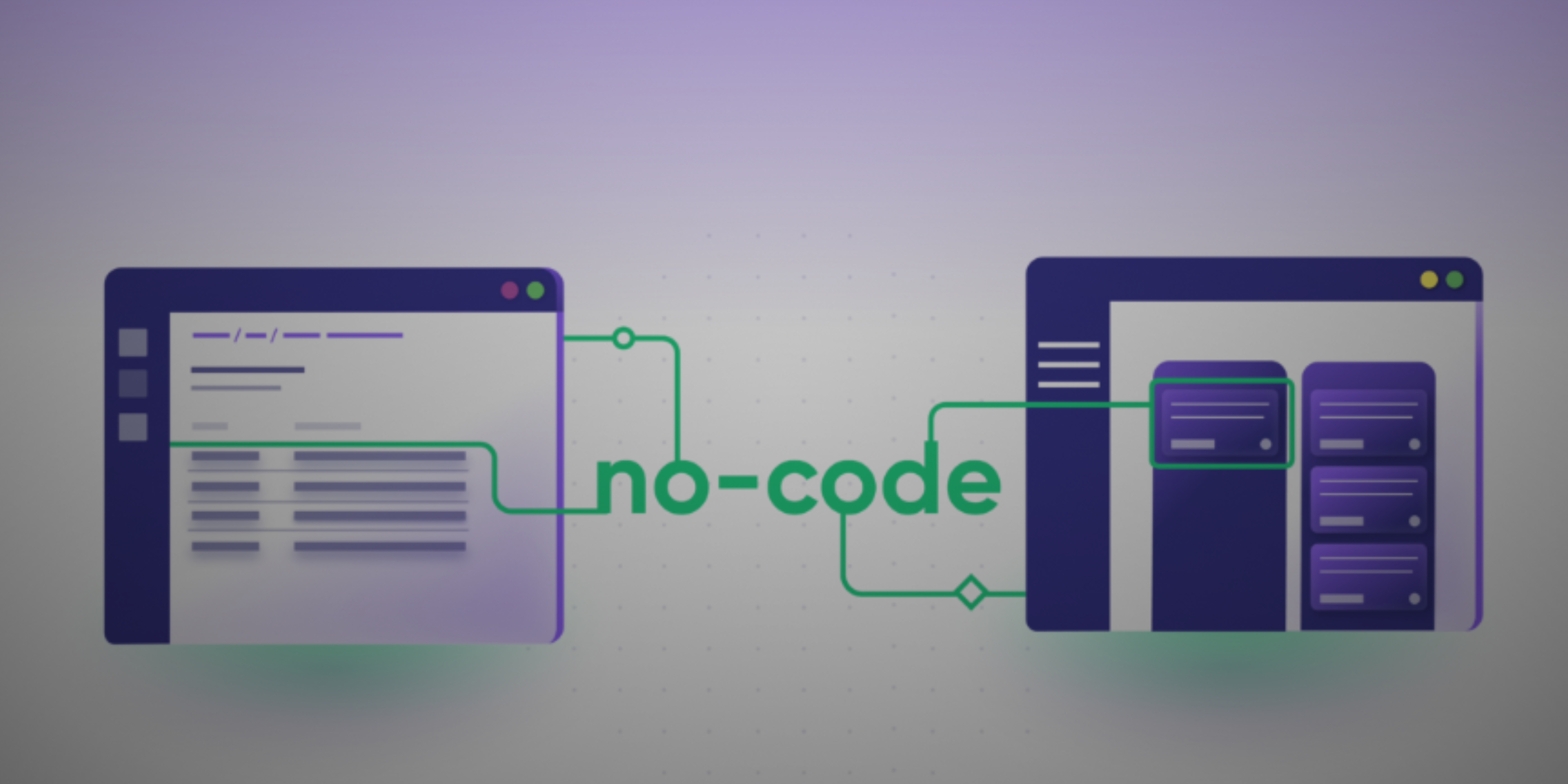Companies and solopreneurs need to integrate different work management systems in order to organize processes and gather data. Since configuring an integration manually is complicated, teams are looking for no-code integration solutions to ease this burden.
And with automation driving innovation in the modern workplace, no-code integration software makes it easy to automate and optimize operations.
We’ll discuss no-code integration in detail, exploring its importance and challenges. Continue reading to find out the best no-code integration solutions for automating your business.
What is No-Code Integration?
The concept of no-code integration involves using software to connect multiple apps, software, or platforms without writing any code. You can implement no-code integration using drag-and-drop features and default templates.
With usability becoming a core value in user experience, most integration service providers are building solutions that require as little coding as possible. This cultural shift has led to concepts like no-code and low-code.
Code-Based Integration vs. Low-Code Integration vs. No-Code Integration: How are they Related?
Code-based integration involves the exclusive use of a scripting engine to configure syncs. This option is a no-brainer for seasoned developers who want absolute control over their integrations. It gives them the leeway to play around with mappings and configurations for advanced use cases.
Low-code integration is a variation of code-based integrations that combines scripting with accessibility features on a visual interface. Users of low-code integration tools get to write some code to change the default properties of the prebuilt integration functionality. They are suited for those who want to optimize processes and eliminate human error in long codes.
However, no-code integration strictly keeps you away from expressions, methods, and variables. As the name suggests, you won’t need to write any code to get your integration to work. Users without programming backgrounds can use no-code integrations to configure syncs instantly.
Generally, you’ll need to learn some programming language native to the code-based or low-code integration solution in order to make changes to default sync configurations. But with no-code tools, you won’t have to bother with that.
Why Use No-Code Integration Solutions?
Now that you have enough information about no-code integration, let’s explore why you need it.
You can set it up easily
With no-code integration tools, anyone can configure syncs with consummate ease. By dragging and dropping a few components on the visual interface, you will be able to sync data between two management platforms instantly.
It saves time
Since setting up a no-code integration is fast, you can save time and invest your efforts in more pressing issues. For instance, you won’t need to start learning a new programming language — or looking for someone who does — before you can sync multiple Jira instances. Just map the correct fields with your no-code solution and call it a day.
Jira Service Management Implementation & Support Services
A well-configured Jira Service Management tool will help your development, IT ops and business teams deliver exceptional ITSM and customer experiences fast.
It simplifies troubleshooting
When you write code, you have to debug it and maintain it to ensure it is running correctly; this also introduces troubleshooting problems when looking for the source of the issue. But no-code ISPs usually provide error pages to help you detect the source of the problem as soon as it occurs. As a result, you can fix them without scrolling through crappy documentation.
Anybody can use it
No-code integration solutions are beneficial to business owners because they eliminate the need to train an entire team of developers. Since no programming language is involved, you can host a single training session for your employees, and they can work independently going forward.
It saves you money
The time you spend troubleshooting and crushing bugs is useful elsewhere. And that’s where no-code solutions can help; you won’t need to invest in testing tools since you are not writing any code. You get to save money because you won’t be paying coders to work on your use case.
Drawbacks of Using No-code Integration Tools
The main challenge of using no-code integration is that you sacrifice autonomy at the altar of usability. You can only work with pre-built templates, which limits the applicable use cases.
In addition, no-code IPaaS vendors own and maintain proprietary software. As a result, you are at the mercy of the vendor whenever a feature malfunctions or breaks down completely. And since you cannot write custom code to control what’s being synced, you are stuck with the defaults.
Seeing that you don’t have much wiggle room with no-code integration tools, you will struggle to scale your infrastructure as more complex systems and data become available. This also affects productivity, performance, and user experience.
A true Jira Confluence Integration
By bringing the best software development and project tools together you’ll give your team a powerful engine for collaboration, project management and reporting.