As a project manager, you need to keep your teams organized and on track. That task becomes easier when you can ensure tasks are transparent, workloads are evenly distributed, and everyone understands the project and is moving towards the same goal. All of that requires strong, constant communication. However, communicating different tasks to different people or different teams can become daunting, especially as the project grows in complexity and size. More often than not, project managers need help.
Some platforms can make communication more manageable, and two of the most popular are Microsoft Teams and Slack. Each has its benefits for a project manager, and each has unique features or functions that might make it a better choice for you and your project.
Microsoft Teams and Slack can be connected with Jira for easy project management experience, by using Bitband apps like the Slack-Jira Integration or the Microsoft Teams-Jira Integration. However, before we get into the benefits of integrating with Jira, let’s break down the benefits of Microsoft Teams versus Slack to discover which might be the right choice for you.
Microsoft Teams
Project managers that want to keep everything centralized and happen to work within an organization that uses a lot of Microsoft apps (Office, Docs, Excel, PowerPoint, etc.) will benefit from Microsoft Teams. It generally helps tie everything together in a very functional, seamless way.
Project managers dealing with remote teams will benefit, for example, from Microsoft’s virtual meetings and private chat functionality, as it allows managers to hold standups remotely or check in individually at a moment’s notice with any team member, whether they are in the office or not. Microsoft Teams also makes file sharing, editing, and uploading easy, so documentation can be centralized and worked on by various team members.
A big part of a project manager’s day is scheduling meetings. Microsoft Teams makes it easy with in-built calendar functionality, so you can see what’s happening and easily schedule tasks and appointments as necessary.
Microsoft Teams also offers different channels so that project managers can set up standard or private channels or channels related to specific teams or projects. This helps streamline communication, reduce noise for everyone, and helps focus communication in a much more strategic way.
Another beneficial aspect of Teams is the ability to create guidelines and documentation in SharePoint for ongoing projects. Having a centralized repository of all the high-level need-to-know details that outline a project helps make onboarding of new team members easy and is a helpful reference for everyone involved throughout the project lifespan.
In short, Microsoft Teams allows project managers to take advantage of the entire Microsoft Suite while leveraging specific project management tools (like channels, private chats, and virtual channels) to help stay connected to teams and individuals all at once.
Confluence Implementation & Support Services
Fuel your team’s productivity and creativity with the collaboration and knowledge sharing power of a perfectly configured Confluence workspace.
Slack
Slack has long been touted as one of the best platforms for streamlining and centralizing communication among teams. However, Slack is more than just communication channels. It’s a platform with many plugins to help project managers centralize disparate platforms (including well-known and oft-used project management solutions such as Jira, Trello, Asana, Google Docs, and more).
Slack boasts about its ability to boost team productivity, and it’s no surprise why. The platform has a project-friendly structure and allows managers to segment in multiple ways, from projects to teams to ongoing tasks and more.
Slack’s also great for automating reminders. This helps project managers and individual team members stay on top of everything they have to do daily. Each individual has the power to set reminders, allowing them complete control over the channels and tasks they follow. It also integrates well with apps like Todoist and even has its own in-house bot that can create to-do lists to help keep up with short, medium, and long-term tasks.
With so many features and the potential for individuals to be a part of multiple channels, there’s always the fear of not being able to find anything. However, with Slack, the platform’s search functionality is very robust. For example, you can search in various ways, from certain keywords to different people. You can also search via “Has:Link” to “Has:Star” You can even search via emoji if you need to. This ensures that project managers can instantly find whatever they need, no matter how long the thread is.
Slack has multiple built-in types of functionalities to help shave time. This includes offering users the options for slash commands and customizable shortcuts. There’s also the option of integrating all manner of bots that can do everything from collating links to facilitating Scrum meetings.
And, much like Microsoft Teams, Slack also offers audio and video calls (for up to 15 people at once).
The bottom line: if you are a project manager seeking a solution for team communication and collaboration, Slack is the platform for you.
Microsoft Teams vs Slack: Which Works for You?
If your company is a Microsoft shop, meaning most of your documentation is on Microsoft (your teams use Office, Outlook, Excel, Word, SharePoint, PowerPoint, and other Microsoft applications), chances are Microsoft Teams will be the best option for you. Leveraging Microsoft Teams and all related Microsoft applications is easy, as everything integrates seamlessly.
However, not every team leverages Microsoft heavily. Many, in fact, leverage, for example, Google Drive (Docs, Sheets, Gmail, Slides, Meet, et cetera) or various other platforms (Trello, Asana, ZenDesk, etc.). Slack offers lots of plugins, making it easy to integrate everything right into Slack itself, which may be attractive for project managers looking for a centralized approach to management outside of Microsoft.
Integrating Microsoft Teams of Slack to Jira with Bitband
No matter your choice, Bitband makes it easy to help merge transparency and communication with project management and task automation. To do this, a project manager simply needs to use the Bitband plugin (found on the Atlassian Marketplace) to link their Jira instance to their communication platform (Microsoft Teams or Slack).
No matter which integration your team needs, you’ll be able to:
- Have every issue at your fingertips
- Stay up to date by fine-tuning notifications
- Get reminders (and automate them)
- Control Jira right from Slack of Teams
- Gain insights into the project even if you don’t use or have access to Jira
- And more
The integration takes minutes and allows teams to better leverage Jira while streamlining communications and building transparency into every project.