The low-down on Confluence collaboration software vs SharePoint & Google Docs
No longer a “nice to have”, software that allows your team to store and retrieve information and communicate and collaborate easily is mission critical for today’s businesses. With a plethora of options out there, some offering a far more comprehensive feature set than others, finding the right one for your organisation can be a tricky task. Should you keep document creation and management separate from collaboration and communication channels? Do you really need different tools for different functions or is there a solution that suits marketing just as well as IT?
As Atlassian Solution Partners, we’re clearly big fans of Confluence*. However, we understand that if you haven’t used it before, and your tech stack leans more towards Microsoft or Google, Confluence can seem mysterious. Understandably, you might have concerns about whether it can meet your organisation’s needs.
In this post, we offer you an overview of what Confluence is capable of, and how it’s different from other major players (specifically SharePoint and Google Docs), so you can make an informed choice.
*For clarification, we only refer to the Cloud version of Confluence in this article.
How Confluence is different to SharePoint or Google
- Confluence is easier to customise and administer than SharePoint
- Confluence doesn’t limit document creation to specific file types
- Confluence enables easier live co-editing, sharing and commenting
- Confluence facilitates the creation of rich content with two-way information flows from other Atlassian tools
- Confluence’s open structure and integrations with other work management tools keeps information, workflows and communication together
- Confluence seamlessly integrates with Atlassian products
- Confluence is perfect for developers, product and project managers
- Confluence has more robust security features
- Confluence can be used for document creation, collaboration, knowledge management and more.
What does Confluence do?
Confluence is a remote-friendly online workspace where your team can create, store and collaborate around rich content.
What does ‘rich content’ mean? At DI we use this term to describe documents or plans that have active two-way integration to other applications (like Jira or Trello), can be automatically updated by querying data from other apps, has a live conversation/comments feed, or includes graphs, tables, images, task lists and status updates. On Confluence, you can create and collaborate around rich content like marketing campaigns, project plans, calendars, strategies, live status reports, proposals, quotes, blogs, meeting notes and more.
It offers teams:
- An easy central knowledge management solution for internal or external customer support information
- Versatile document creation with all the formatting bells and whistles you need without being limited to specific file types e.g. combine presentations, spreadsheets and text
- Simple document storage with a user-friendly page tree structure (parent/home and child pages) that enables advanced searching
- On-screen live collaboration, in-line commenting, version history and change notifications
- Website content creation capability i.e. it can act as a CMS
- Project plans and roadmaps with actionable meeting notes that can be linked to Jira issues, Trello cards and other project management tools
- Integration with other Atlassian tools like Jira and Trello, plus plugins from the Atlassian Marketplace for additional reporting and formatting options
- The ability to source queryable information from Jira, Slack, Trello, Teams and more to create live, customisable status reports
- A central homepage with an activity feed and recent work
- A user-friendly interface to view activity from other tools e.g. Confluence can draw information from BitBucket and Jira into an activity stream where you can see code commits as they happen.
- A secure, reliable and accessible workspace – Confluence is GDPR and Privacy Shield compliant using encryption in transit and at rest to protect your team’s data. You can verify security with SOC2, SOC3, ISO 27001, ISO 27018, PCI DSS, and more.
With features that go way beyond an MS Word document or Google Docs setup, Confluence offers teams a quicker way to create useful content with:
- Dozens of ready-to-use templates for strategic planning, product development, software, marketing and sales, and knowledge banks.
- Macros that allow you to embed rich content elements such as tables, graphs, formatting objects, task lists, reporting modules, date pickers, PDFs, Excel sheets, blog posts, Jira Issues, image galleries, table of contents, status check boxes, flow charts and organisation diagrams, heat maps, even a Dilbert cartoon to liven things up!
- An activity stream on each page (auditable history) allows you to see what’s happening and each time you update (or ‘Save’ in old speak) it creates a new version – nothing is lost and team members can easily compare versions.
What makes Confluence so useful?
With the ability to customise it tightly to your organisation’s processes and working style, a multitude of integration options, the capacity to include rich content, plus live editing and notifications, Confluence can:
- break down team silos: the open, connected structure allows information to flow freely among everyone in the organisation – no hidden folders or files.
- turn conversations into action: it’s been built to ensure knowledge stays available and can be connected to workflows so you never lose great ideas or context in a transient notification or chat.
- be your Single Source of Truth with everything in one place: from quarterly planning docs to new hire documentation, internal wikis or marketing blogs, everything lives on Confluence.
- build a culture of open teamwork: social features give employees at every level the opportunity to contribute, share, and receive feedback.
- facilitate remote work: Using a hybrid model? Team members spread across the country, or even the globe? Just log in to Atlassian and everything you need to work is ready in one place.
Atlassian has recognised that you probably won’t use it in isolation and may want to continue to use other tools, so it easily integrates with:
- Atlassian tools and hundreds of plugins in the Atlassian marketplace
- InVision
- Dropbox
- Google Drive
- Slack
- The full Microsoft Suite, including Teams.
In-product analytics can help you pay off empathy debt in two ways: with qualitative feedback gathered through activities like concept testing and customer interviews; and with quantitative data collected in-product with things like product analytics and NPS surveys.
As an example, Confluence has been around for a fairly long time now and it has a lot of features that have little to no analytics. One of those is the dashboard, which is the beginning of most people’s journey with Confluence. We had some feedback about the dashboard from customer interviews, but we didn’t have all the product analytics needed to really understand usage from a quantitative perspective. We had a lot of unanswered questions, like:
- How much usage does the dashboard get? How many times do people visit the dashboard in a typical Confluence session?
- What do people actually use the dashboard for? The All Updates feed? The Popular feed? Navigating to a space?
- What do people want on the dashboard? Can we determine the best things to surface based on what people do after visiting the dashboard?
These are some pretty fundamental questions that we needed answers to before embarking on a change to one of the most visited pages in Confluence. If you don’t have analytics in your product, or even a specific feature you’re looking to change, then you’re in the same boat and should be very wary about making any decisions. It’s time to pay off that empathy debt!
In our dashboard testing, we learned that one of the most common actions taken on the dashboard was viewing “favorite pages.” This was a super important finding and one that wasn’t necessarily in our initial hypothesis. This brings us to the main takeaway here: Pay off your empathy debt as soon as you can – if you don’t have analytics in your product, add them in ASAP and start using data to help inform your product decisions. Otherwise, you’ll make important decisions in the dark. And remember that analytics don’t lie! They show us exactly what users do with the product, but try and dig a bit deeper and use analytics to understand what users really want.
Some great examples of how it can be used…
- My Status Report (MSR): at DI each team member has their own MSR that shows them their tasks, key metrics and progress for internal and externally-facing projects – a bit like a personalised dashboard. It surfaces data from specially selected Jira or Jira Service Desk information fields and links out to other documents like marketing documents, strategies, project plans, the knowledge base, Atlassian Partner Portal and external apps. Rather than having to look through several generic reports packed with irrelevant information, the MSR packages up the data in a way that makes sense for each person on a daily basis. Morning ‘stand up’ meetings are quicker as everyone has the information they need on hand to report on their progress and flag any issues, without having to re-run or compile reports.
- Company intranet: Confluence pages can be formatted to look just like webpages so many of our clients use Confluence as an intranet or internal Wiki that houses corporate and HR information like policies, processes – even the company blog.
- Customer service knowledge base: The simple page-tree structure and ability to integrate with Jira Service Desk make Confluence the perfect place to create a knowledge base of FAQs, How-Tos/instructions and troubleshooting documents that can be served to internal or external customers or customer service staff when tickets are raised. It’s perfect for IT, Finance (payroll) or HR forms and processes.
How is SharePoint different to Confluence?
According to Microsoft, SharePoint is used to:
“Share and manage content, knowledge, and applications to empower teamwork, quickly find information, and seamlessly collaborate across the organization.”
As a browser-based product within the Microsoft 365 family, you can create and manage organisation-wide and team-specific intranet sites with a variety of web content types like articles, blogs, newsfeeds, forms and document libraries, use it for document creation and storage, and facilitate collaboration and workflows with links to other applications.
Similar to Confluence, users create ‘sites’ (spaces in Confluence) to share documents and information with others, however, it acts as more of an information-sharing platform than a true live collaboration or rich content tool. It uses a fairly traditional CMS structure and relies on Microsoft Teams for collaboration functionality and other Microsoft products for planning and task management.
When set up correctly, the security controls, co-authoring ability, versioning and approval workflows can certainly facilitate a high level of quality control for the work produced. Metadata allows users to easily see information about what documents are stored, what they contain and why they are there.
It does have the capacity for large data storage and organisation, so can be used to keep documents, videos, lists of data and images.
While SharePoint is highly customisable and scalable (as is Confluence), and has some great content creation tools, using it without good governance can lead to a sprawling mess. Furthermore, the ability to keep documents private can result in the information remaining hidden in individual or team silos.
Atlassian has provided a helpful SharePoint vs Confluence comparison chart here.
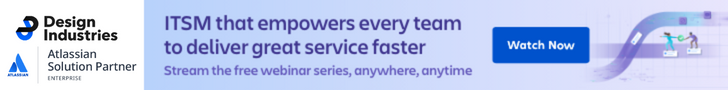
How are Google Drive & Google Docs different to Confluence?
We can’t really talk about Google Drive without talking about Google Docs and its partners.
Google Drive allows you to store your files securely and open or edit them from any device. Files are created using its suite of Microsoft Office-like tools like Google Docs, Google Sheets, Google Slides, Google Forms, Google Drawings and Google Sites, or can be uploaded directly from Microsoft Office 365 tools.
Similar to SharePoint and Confluence, Google Drive offers:
- Access controls and permissions for data privacy.
- Alerts/Notifications for changes and comments.
- Automatic backup.
- Collaboration tools like inline commenting and live co-editing.
- The ability to create a content library.
- Content publishing pptions.
- Data storage management for large file types.
Tagging, searching and managing documents however isn’t nearly as simple as in Confluence. And while in-line comments in the file creation tools are great, conversations can be easily deleted and lost whereas Confluence keeps conversations in place at the end of the document, in addition to in-line comments.
While Google Drive and Google Docs are flexible and easy to learn (particularly if you’ve been a Microsoft Office Suite user), governance takes much more effort and it’s easy to end up lost in a maze of folders, documents and permissions. In Confluence, a page-tree structure is used instead of folders and documents are open by default, with the option to share or lock documents available if needed.
Google’s document creation tools, like Microsoft’s, have more formatting options within each file type, however, Confluence acts as a complete workspace that goes beyond specific file types and document storage which gives it greater flexibility for collaborative tasks like project planning.
Atlassian has provided a helpful Google Docs vs Confluence comparison chart here.
Why is Confluence a better option?
All teams need to be able to organise their work and link together the queryable information (the transactional data .e.g anything stored in fields in a database) and the non-queryable information (rich content like reports, templates, plans, meeting notes etc). The biggest benefit of Confluence is that you can create a relationship between the queryable information in Jira (and other tools) to the rich content in Confluence with two-way integration so you can work seamlessly between the two. It becomes that all-important Single Source of Truth, and together with the ability to configure highly-efficient workflows it speeds up work, eliminates information gaps and improves data integrity for better decision-making.
The transparent file structure, together with the ease of sharing, commenting and live editing also makes it come out on top for collaboration and teamwork. With easier administration and permissions governance, everyone can access the information they need, when they need it.
The primary downside is that Confluence doesn’t act as a large file storage space. For large items like videos, images or design files, you’ll still need to use DropBox, Google Drive or OneDrive for cloud storage but those can be easily connected to Confluence.
Who is Confluence a better option for?
Any organisation, team or function can use Confluence, regardless of size or structure (even freelancers can use it!), and work management tools used e.g. Service Now, Asana, Teams, Slack, Microsoft Project, Basecamp. However, if you’re already using Atlassian tools – specifically Jira, Jira Work Management or Jira Service Management – you’ll get the greatest benefits as these products are designed to keep communication and work together in one place. The choice to adopt Confluence should be a no-brainer.
The greatest challenge is for non or new Atlassian users to move away from other products. We often see that when an organisation uses Microsoft as an email client, they naturally adopt SharePoint and MS Office, Office 365, Teams or Google’s shadow versions (Google Docs or Drive). Unfortunately, this gets messy when documents don’t get linked, shared or stored correctly, or people keep information to themselves. Migrating information to Confluence can be disruptive initially, but the productivity gains, information transparency, features and ease of use soon outweigh the initial inconvenience.
What mistakes do people make with Confluence?
Before you dive into the wonderful new way of working that Confluence offers, it’s worth making yourself aware of a few common mistakes that can hinder your success.
Too many administrators:
Making everyone a high-level administration might seem like a great idea so they can create their own project and access whichever space or page they want, but it can result in information or space duplication (e.g. two spaces for the same project or client), links getting missed, poor information hierarchy for the page tree (people create pages in the wrong spot) and inconsistent naming conventions. It can then be hard to find information and people create new documents or spaces in a rush. Be selective about who gets administration-level permissions and ensure they understand the rules governing usage of the space.
A lack of training:
Throwing a new tool ‘over the fence’ and hoping for the best is a quick route to failure and will see users quickly go back to creating Google Docs or Microsoft Word documents and saving them in private folders. Training on the fundamentals is the minimum requirement here – for successful adoption of Confluence, we recommend having training tailored to individual team needs that gives them the inside tips and tricks so they can use the tool to its full potential.
Not having good governance from the start:
The information-sharing, productivity and collaboration benefits that Confluence offers are contingent on having ground rules established from the beginning. This means:
- Setting up formatting and styling templates and guidelines to keep the look and feel of your Confluence workspace consistent with your branding. This is particularly important when team members are creating presentations, quotes, proposals or other marketing documents that are designed to be exported and shared via PDF.
- Establishing naming conventions, page tree hierarchy and archiving rules and ensuring everyone adheres to them. This is vital if the information is to remain available and easy to find.
- Establishing and enforcing rules about where documents and information can be stored: e.g. all communications and information should be stored on Confluence, NOT on personal drives or company drives, or hiding messages in Teams/Slack etc. This isn’t just a matter of keeping information transparent: hiding or losing information can be a big security risk.
(h2) How Design Industries can help you get the most out of Confluence
Shifting to Confluence is a big move, and given the complexity and the possibilities that can arise, we don’t recommend a DIY approach. Unfortunately, many organisations that implement Confluence on their own end up with a poorly used platform that doesn’t fulfil its potential.
If want to add it to your Atlassian stack, experts like DI can:
- procure the right Confluence licensing package for your needs;
- install it with best-practice configuration sets;
- host it securely on AWS for cloud-based instances;
- integrate it correctly with other Atlassian tools such as JIRA;
- train your team to use it correctly using foundation skills and insider secrets; and
- provide you with ongoing support to maximise your productivity and ROI.
Similarly, if you’re already using Confluence but aren’t getting the full scope of benefits, it’s worth engaging experts to review your existing processes and work with you to implement a continual improvement plan so you’re always working efficiently to meet the changes happening internally or externally to your organisation.
Every team has their own unique processes – DI’s experts will spend time with you to understand these and configure Confluence in a way that optimises collaboration and productivity. Contact us today.
Confluence Implementation & Support Services
Every team has their own unique processes – DI’s experts will spend time with you to understand these and configure Confluence in a way that optimises collaboration and productivity.
SHARE THIS ARTICLE by Design Industries