If you’re just getting to know Atlassian tools and want to see how they can change the way you develop and release products, Atlassian Cloud is a great way to start. No special setup required, easy to configure options for what you use and what you don’t – and all at a very affordable price.
But the cloud hosted Atlassian product stack is not the only option available. You can opt to install Atlassian products on your own servers – and if you’re set up to do that, there can be benefits in speed, storage and other options.
Atlassian Cloud
Atlassian’s subscription-based software (SaaS – Software as a service)
For a software development team of up to 25 people – co-located or spread out across the globe –subscription-based business and project software is a great option for flexibility and cashflow management. When it comes to development, project management and collaboration Atlassian Cloud works a treat.
Affordable and low risk
At prices that start from $10 per month you’re able to dip your toe in the water and start using the Atlassian day-to-day with minimal overhead. At the very least it’s a no-risk way to try before you buy, if you’re considering implementing Atlassian to help your teams work better together and drive your development process to the next level.
Server setup not required
With Atlassian Cloud, there’s no tricky server setup required – so you don’t need to get your internal (or external) tech team involved. You can have your Atlassian software up and running in a matter of minutes – literally. You’re also doing away with any need to buy, install, configure or maintain your own infrastructure. Atlassian’s 99.9% uptime gives you peace of mind that your development process isn’t going to be interrupted by problems with connectivity or configuration.
Use what you need – and that’s all you pay for
You’ll want to start with either JIRA or Confluence, then add other tools. With coding tools such as BitBucket and other great Atlassian products such as HipChat, JIRA Service Desk, Confluence Team Calendars and Confluence SharePoint Connector (easy connection to your SharePoint intranet), there’s a a combination that fits what you do. The tools are hosted by Atlassian, and integrated so they work seamlessly together. Your subscription costs cover automatic software updates, tech support, hosting costs and system administration. And don’t worry about bandwidth limits – there are none.
Plug in to what you already do
Introduce Atlassian Cloud to the tools you already use – integration with Sharepoint, SalesForce, Google, Gliffy, Zendesk and others is available with a click. The Atlassian Marketplace has a range of incredible plugins for use with Atlassian Cloud, and there are more available all the time.
Be careful; Atlassian tools such as Confluence and JIRA are going to be a boon to your HR department, your marketing team and pretty much anybody involved in what you do. Watch out for productivity increases and happier teams. They’re just around the corner.
Atlassian Server
When to install
Easy as it is, Atlassian Cloud is not for everybody. Atlassian also caters easily to those who need the extra control, security and configuration options of installed software.
Server speed
So you manage your own servers and you’ve optimised your connection to the internet – consider installing Atlassian tools on your own system. Depending on your server configuration, if you’re looking for that extra responsiveness the installed option may be better for you.
Local data storage and security
Atlassian Cloud comes with 25GB of storage and if you use more than that you’re paying a small per-gigabyte fee. Even small fees can add up, so if you’re going to exceed the standard Cloud storage limits, you might want to shift operations to your own servers.
Atlassian Cloud enforces SSL by default, and they’re hosted in a secure US-based hosting facility. For most people, the security of Atlassian Cloud is adequate. If you have special security needs, or if you need your data hosted onshore in Australia, consider installing your own instance.
More apps
Yes, the Atlassian Marketplace is migrating more and more apps and plugins for use in Cloud, but a majority are still only available for installed instances.
SysAdmin control
With the installed version, you’re master of your own destiny. Atlassian Cloud has some restrictions around what your system administrator can change. So if you need complete control, Cloud may not be right for you.
Branding and theming
Sign up for Cloud, and you’ll have an instance of Atlassian that comes with a URL that looks something like this https://[youraccountname].atlassian.net. That might not worry you, particularly if your Atlassian tools are not customer facing, but for some businesses it could be an issue. If you want to use your own domain name, you’ll want to opt for the installed option.
And keep in mind that with Cloud, you options to change look and feel are limited to such things as a logo change, CSS tweaks and a choice of inbuilt themes. If you want to make changes beyond this then installed is the way to go.
Atlassian tools work wonders for small and large teams; whether they’re used in the cloud or on the server. Design Industries uses Atlassian tools to manage their own projects and they’ve helped countless companies get the most out of the Atlassian Stack. Not sure if you need Cloud or installed? Talk to Design Industries Atlassian Experts today about how Atlassian tools can take team collaboration and productivity to the next level for your project or business.