Atlassian tools were famously built for development teams. The Atlassian approach to creating products has always begun with a desire to improve the lives of developers, testers and software development project managers. JIRA Workflow gives dev teams better ways to plan, collaborate, communicate and ultimately, deliver.
Over time – and sometimes hardly any time at all – tools like JIRA Workflow that were originally marketed to the development teams in organisations, have been adopted by other teams within businesses. Teams like Human Resources, for example.
Results? No kidding.
The anatomy of JIRA Workflow
Two key concepts for Workflow in JIRA are ‘status’ and ‘transition’. In fact they’re names for something you already understand intuitively.
- A status is the state an issue is in at a particular point in a process or workflow. It might be in development, development complete, in review, closed, etc. Other words you might use for what JIRA calls an issue might be ‘task’ or ‘deliverable’. A workflow is, after all, a way of representing real work that’s on a journey to completion.
- A transition is a link between two statuses, for example ‘send to review’, ‘start development’, etc.
Roundup and reporting
JIRA Workflow is much more than states and transitions. After all, it’s JIRA, so you have access to powerful dashboard reporting – real-time, at-a-glance visibility of what’s going on with your project. JIRA dashboard reports are as configurable as you like, giving you what you need for the management team as well as the project team.
It’s not an exaggeration to say that JIRA Workflow can remove the worry from a project or a business process and – if something’s gone off the rails, can help you bring it right back on track.
Every business process can be a workflow
Every process in your business that needs to be managed – from a simple task based series of steps through to a project or a portfolio of projects – can have workflow applied.
And maybe, for the sake of your business, it’s more accurate to say that ‘Every process should have workflow applied’.
Streamline your processes – and watch them disappear
Design Industries recently helped a client streamline their business with JIRA Workflow, reducing costs and increasing productivity.
The client was overwhelmed with what seemed to be hundreds of processes. With a methodical approach, the DI team of Atlassian Experts transferred seemingly complex processes into JIRA Workflow and watched them unkink, unravel – and in some cases even disappear!
Processes that seemed quite different – because they belonged to different teams or sections of the business – were analysed and discovered to be fundamentally the same.
For example, a document review process is going to be the same across the business, regardless of the specifics of the document. The process for adding an item to the shopping cart in your online store is going to be the same, regardless of the product.
The JIRA ‘starter’ workflow is a great place to start
Even if you’re new to JIRA Workflow, your first workflow is a breeze. JIRA comes with a starter example – JIRA workflow. So you don’t even have to create your first workflow from scratch. Simply clone the starter workflow and take it from there.
The drag and drop design interface that sits natively within JIRA means you can collaborate – on the fly – with the people in the organisation who will be using each workflow you create. Share as you build, test in real time and continuously improve.
Configure JIRA Workflow to the process – not the other way around
JIRA Workflow is highly configurable. There’s no need to modify the way your organisation does things so that it suits JIRA. JIRA Workflow adapts to your processes.
Of course you probably will find that as you create and refine your workflows, your processes improve. You’ll gain insights and clarity. You’ll be equipped with the right information to plan resourcing, and pinpoint problem areas before they bring your processes (or projects) grinding to a halt.
What’s not to love?
Overwhelmed? Talk to Atlassian experts
The rigour you bring to your business processes when you apply workflow is a great way to clean things up. Just seeing a business process visually presented in a JIRA Workflow is a good start. Add to this the reporting function that comes with all JIRA functionality and suddenly you’re able to deliver accurate progress and resourcing reports to management, along with the team benefits of knowing where hold-ups and headaches are occurring in your project or process.
If you’re feeling overwhelmed by your business processes, excited by what JIRA Workflow can do for you but you’re unsure about where to start, talk to the Atlassian Experts at Design Industries.
We have a track record of providing excellent strategic planning and business process advice, based on our own extensive experience of delivering challenging software projects and helping businesses improve and streamline their operational processes.