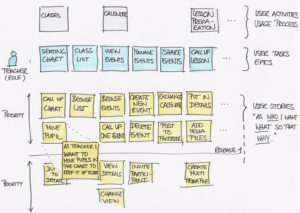Guest post by Spartez
Originally posted by Agnieszka Józwiak on March 1, 2021
We commonly digest easily more complex ideas, concepts or processes when they are visualised or decomposed. That’s a natural brain ability. It is then easier to make sure everyone involved in the project understands it evenly. If we break down the idea into single elements or steps, we can be sure we don’t miss an important element, action or feature.
The same rule applies to product development. As a Product Owner, you plan to develop a new feature. You want to make sure your customers desire it, the new enhancement covers all their needs and activities the user takes while using the developed functionality or app. This is when user story maps come in handy. It will help us describe the feature more visually and prioritise items or stories that need developing and that are crucial for our users. Most importantly, it will define the work that needs to be done by the development team to create desired user experience and carry ou the development process towards building the products users will love to use.
This article looks closer at the concept of user story mapping, its benefits and a step by step guide to create a user story map in Jira.
What is user story mapping in Agile?
User Story Mapping is a concept of visualisation of all the tasks user completes when using a product. It’s also a way to arrange user stories to create a customer’s journey while using the product. It consists of goals, tasks and activities ordered in a chronological order concerning the overall product workflow.
During the decomposition of such journey into user stories, team members collaborate and brainstorm to cover each step in the user journey, every single activity. As an outcome of such an exercise, we can end up with a user story map. This backlog is intuitive to the whole team without additional extensive lecturing about the particular feature or app flow.
Image Source: d-labs.com
Jeff Patton invented user story maps as he realised that extensive documents and explanations might lead to extensive misinterpretations. Creating a map of user stories facilitates team conversation and builds a common understanding of building a solution intended for a particular group of users.
User story maps align everyone and create an environment where it’s easy to see where the focus should be. After all, your product should help its users complete their journey. Otherwise, they will drop it altogether or move their activities somewhere else, your competitor more likely.
Why do a user story map at all?
User story maps are a visual support to building a comprehensive project plan, help prioritise work breaking it into releases to give the right focus to stories that are the most valuable to product users but still record the lower value features scheduled for the following releases. This activity aims to focus on delivering high business value that will meet users’ needs and goals.
Let’s look at some benefits of practising user story mapping:
- Highly collaborative and intuitive. When the team gathers to understand and build a story map, they gain a common view and understanding of the customer activities during the journey through the app or feature. This minimises the risk of misinterpretations and facilitates the discussion open to various ideas and points of view.
- Helps identify risks and dependencies. The visual representation of the story map helps teams identify potential impediments, risks and dependencies that could impact successful product delivery.
- Customers goals comes first. User story mapping helps the team get into customers’ shoes, experience the product from their perspective, and deliver the best possible solution.
- Well planned and prioritised. User story mapping takes the struggle of writing requirements and user stories because of its visual nature. It shows how large items can be broken down into smaller ones and then grouped into releases based on how valuable they are to them. Finally, help to determine the MVP and deliver the most valuable feature fast to test the concept.
5 Steps to create a user story map with your team in Jira?
Since the concept of user story maps was introduced by Jeff Patton nearly two decades ago, the process evolved, and it is now much easier as there are tools to support it. Teams used to gather in the room and run their user story mapping on the physical whiteboard, wall, or floor used various office supplies like post-it notes and tags to create a map. Then take a picture of the map and distribute it to other team members
Online user story mapping tools minimise the logistics hassle. Here, I want to describe how to do user story mapping online using Whiteboards for Jira and seamlessly collaborate with your team and get aligned. The example screenshots included show user story mapping exercise for developing DC and Server version of Whiteboards.
Step 1: Identify users and Define the goal
Because the user story maps are intended to focus on your customers or users, the first step upon creating a story map is to identify the goal a user is trying to achieve or the problem they want to solve by using your product or a feature. Team members have to think about the goals and problems to be solved from the user perspective and user story format – As a [user type], I want to [action] to that [benefit]- will help them achieve it.
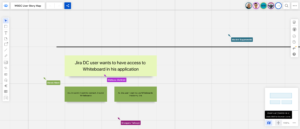
When building a feature or entire app, you need to think about all possible users as they might have different goals when using it, and it will determine how they will use the developed enhancement or app.

Approaching the journey from all identified users perspective will ensure that the team will not miss any necessary activity and share a common understanding of the target audience and eliminate activities that are not relevant to the user groups.
Step 2: Identify and group user activities
Now, the next step is to identify and list all the actions the user or users will take to interact with your app or feature. This is the part when team brainstorming and collaboration takes place. In this example: As a Jira Admin, I want to connect Jira and Whiteboards will be a defined user and a goal, and Install Whiteboards plugin in Jira DC will be an action a user needs to take:
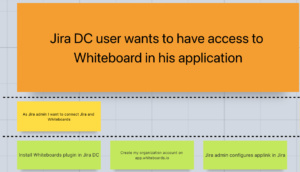
Together with a team, you can throw many activities and then start grouping them into user stories.
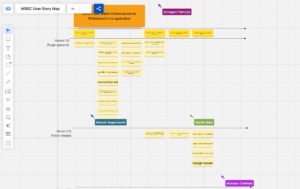
Step 3: Prioritise the items
With the ready bunch of user stories, we can now prioritise them by placing them from top to bottom by the importance of the delivery. User flow, showing how the user moves through the feature or app, orders stories horizontally, usually from left to right.
As the user stories get ordered, the team will have a better picture of the map and a greater ability to spot dependencies, risks or bottlenecks, address them now, during the design phase, and avoid any problems during the development.
Step 4: Convert cards into Jira issues
Now that we have our story map visualised and prioritised, we can convert the cards into the backlog items. Whiteboards for Jira allows turning all the card items into Jira Issues- epics, tasks or subtasks and map all the dependencies between them.
Step 5: Add issues to a version
While we were decomposing the user story map, we draw lines on the board to indicate in what version a certain story will be released. Once we converted stories into issues, we can then bulk update them to assign them to a specific version.
You’re all set
Now that your user story map is ready, you can always come back with the team to add notes, research findings or feedback. Additionally, when you update any issue in your Jira, it will be automatically reflected on your board. It will work both ways, so when you update any issues on the whiteboard, it will be updated in Jira.
Why Whiteboards over other tools?
There are many tools that can support all sorts of teams in their daily routines. There are great dedicated solutions just for the purpose of creating a user story maps like
If, on the other hand, you want to get your team together in one collaborative online space, almost like a central hub for brainstorming, planning, retrospective, estimation and creating user story maps there are many tools out there to choose from that will serve your team’s needs best. Below I compare Whiteboards with other similar multitasking apps available on the Atlassian Marketplace.